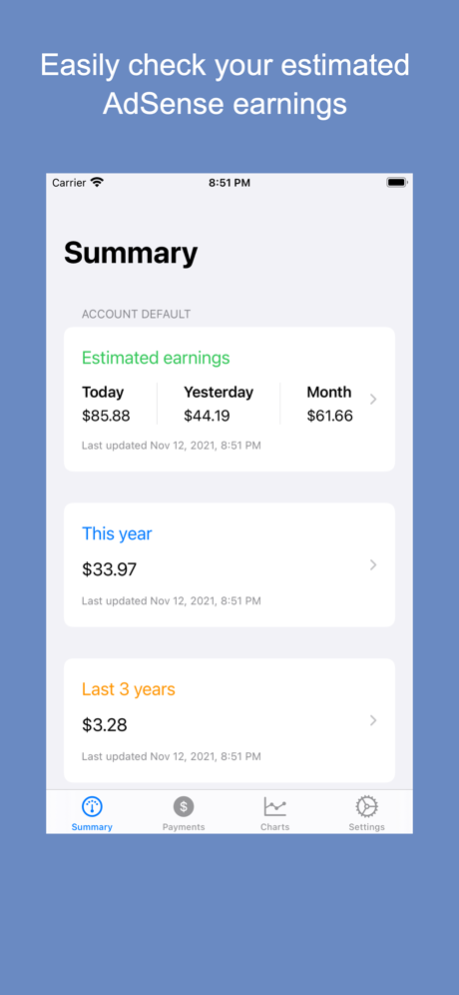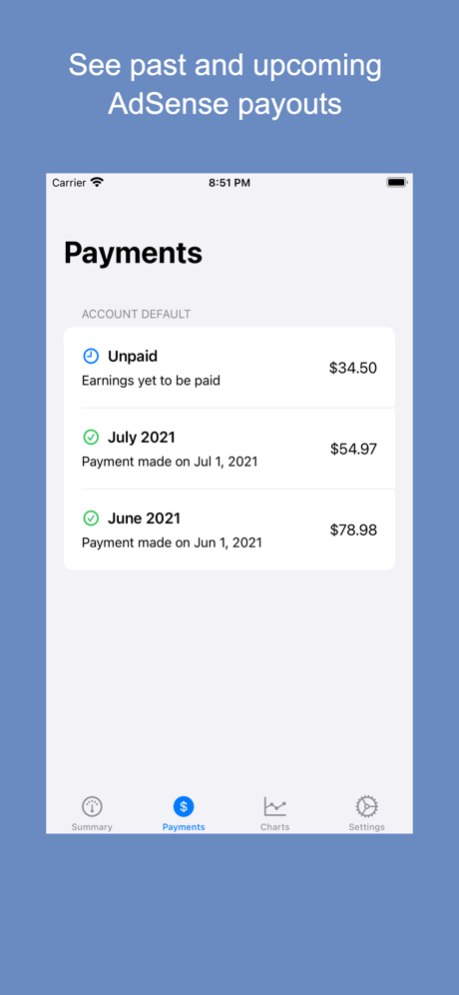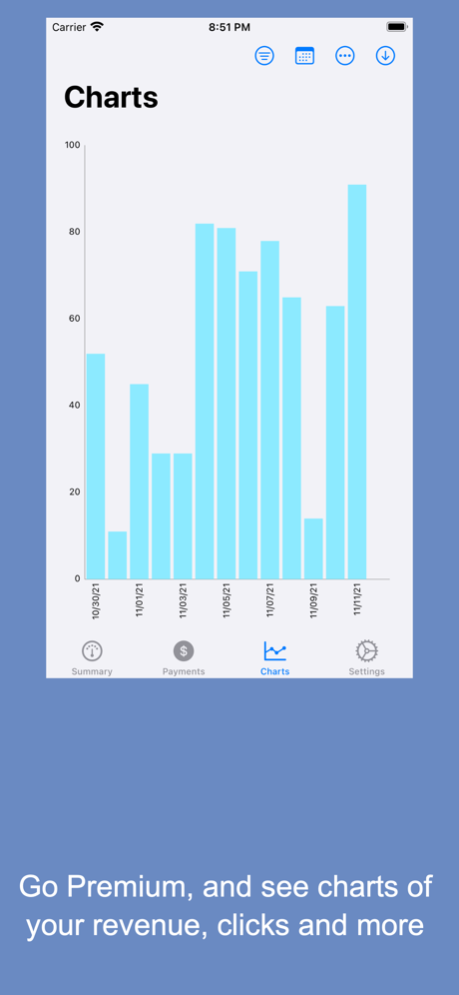Adsensory 1.4.1
Continue to app
Free Version
Publisher Description
Keep on top of your Google AdSense and AdMob earnings and payouts using Adsensory.
Use the app to view your daily, monthly and lifetime earning reports, and get breakdowns of performance including cost per click, earnings, click through rates and page views.
In addition, you can also share your payout receipts using the native share sheet.
The app supports light and dark mode.
Purchase Premium and gain access to more features, including the ability to create and export charts within the app, widgets, get alerts when you reach earnings goals based on estimated earnings, click and page views, export data and more!
In order to use this app, you'll need a Google AdSense account. At present this app supports accounts with up to 10,000 sub-accounts.
Note that this app is in no way affiliated with Google. This app uses Google's official AdSense API in order to get the required data. It only requests read-only access to your AdSense information.
For Premium customers only
Payment will be charged to your Apple ID account at the confirmation of purchase. Subscription automatically renews unless it is canceled at least 24 hours before the end of the current period. Your account will be charged for renewal within 24 hours prior to the end of the current period. You can manage and cancel your subscriptions by going to your account settings on the App Store after purchase.
Privacy policy: http://thecloudhub.com/adsensory/privacy
Terms of use: https://thecloudhub.com/adsensory/terms
Sep 17, 2023
Version 1.4.1
- Adds axis labels to the charts once more, so you can easily see what the X and Y axis represent
- Minor bug fixes and enhancements
About Adsensory
Adsensory is a free app for iOS published in the System Maintenance list of apps, part of System Utilities.
The company that develops Adsensory is Brenton Currie. The latest version released by its developer is 1.4.1.
To install Adsensory on your iOS device, just click the green Continue To App button above to start the installation process. The app is listed on our website since 2023-09-17 and was downloaded 1 times. We have already checked if the download link is safe, however for your own protection we recommend that you scan the downloaded app with your antivirus. Your antivirus may detect the Adsensory as malware if the download link is broken.
How to install Adsensory on your iOS device:
- Click on the Continue To App button on our website. This will redirect you to the App Store.
- Once the Adsensory is shown in the iTunes listing of your iOS device, you can start its download and installation. Tap on the GET button to the right of the app to start downloading it.
- If you are not logged-in the iOS appstore app, you'll be prompted for your your Apple ID and/or password.
- After Adsensory is downloaded, you'll see an INSTALL button to the right. Tap on it to start the actual installation of the iOS app.
- Once installation is finished you can tap on the OPEN button to start it. Its icon will also be added to your device home screen.